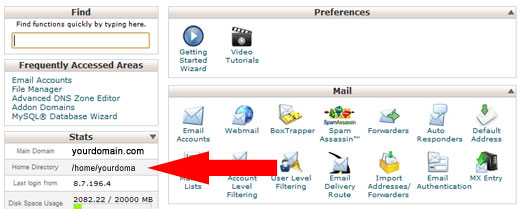You can find your absolute path in cPanel. If you don't know how to login to cPanel click here.
Once logged in to cPanel on the left sidebar you will see "Home Directory" it will look like this /home/yourdoma/
But if you are referencing a file on your site you would need to add public_html to the end of the above path.
For example if we want the absolute path for http://yourdomain.com/images/image.jpg it would be:
/home/youdoma/public_html/images/image.jpg